- Download the Ticketmaster App ( Apple | Android ).
- Click the link in your Pitt email to claim your 2025 Commencement Tickets.
- Sign in OR create a Ticketmaster account.
Read the accept and continue carefully. Click “I Agree”.
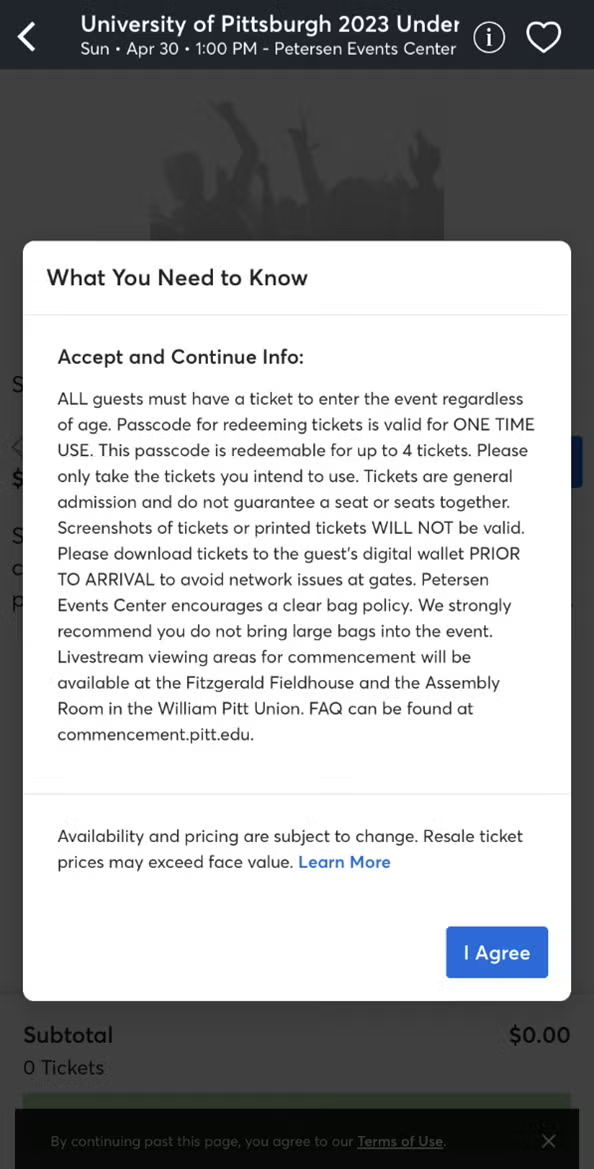
Click unlock button and input your one-time use access code provided in your Pitt email. Do not share this code.
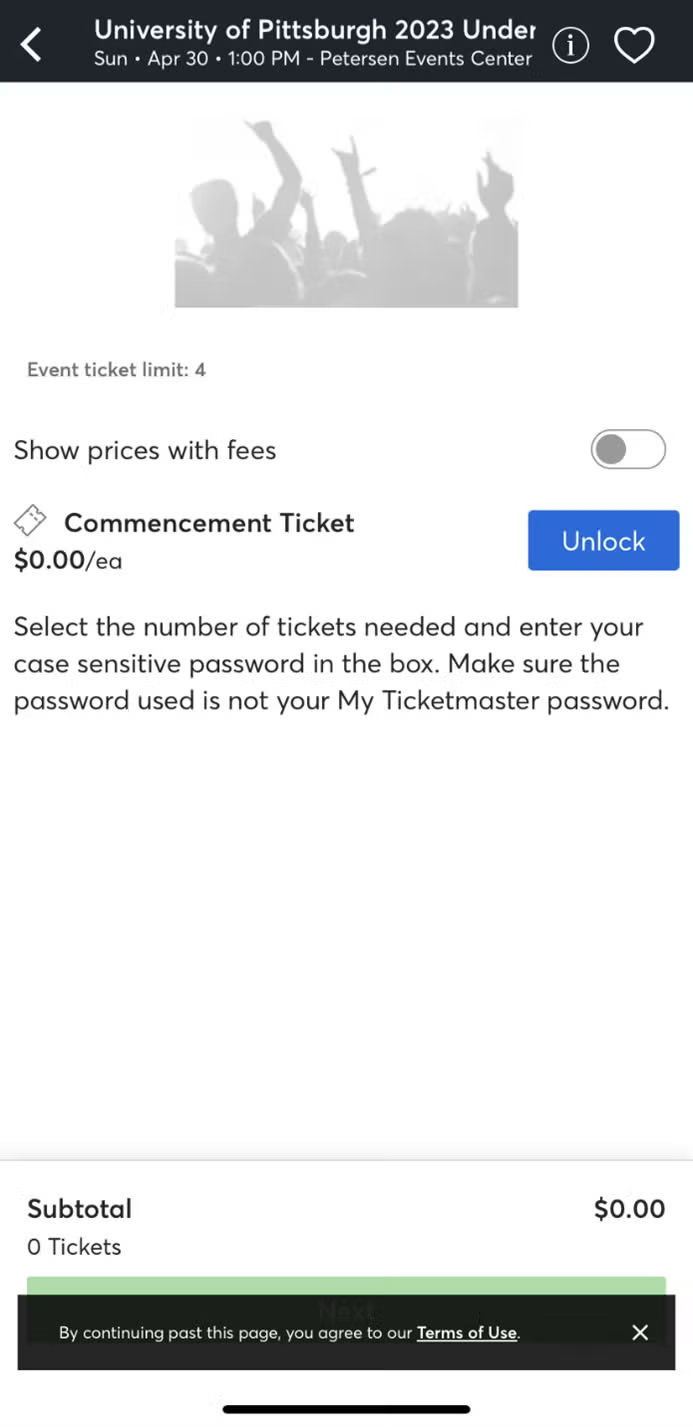
Select the number of tickets you require for your party and click “Next”.
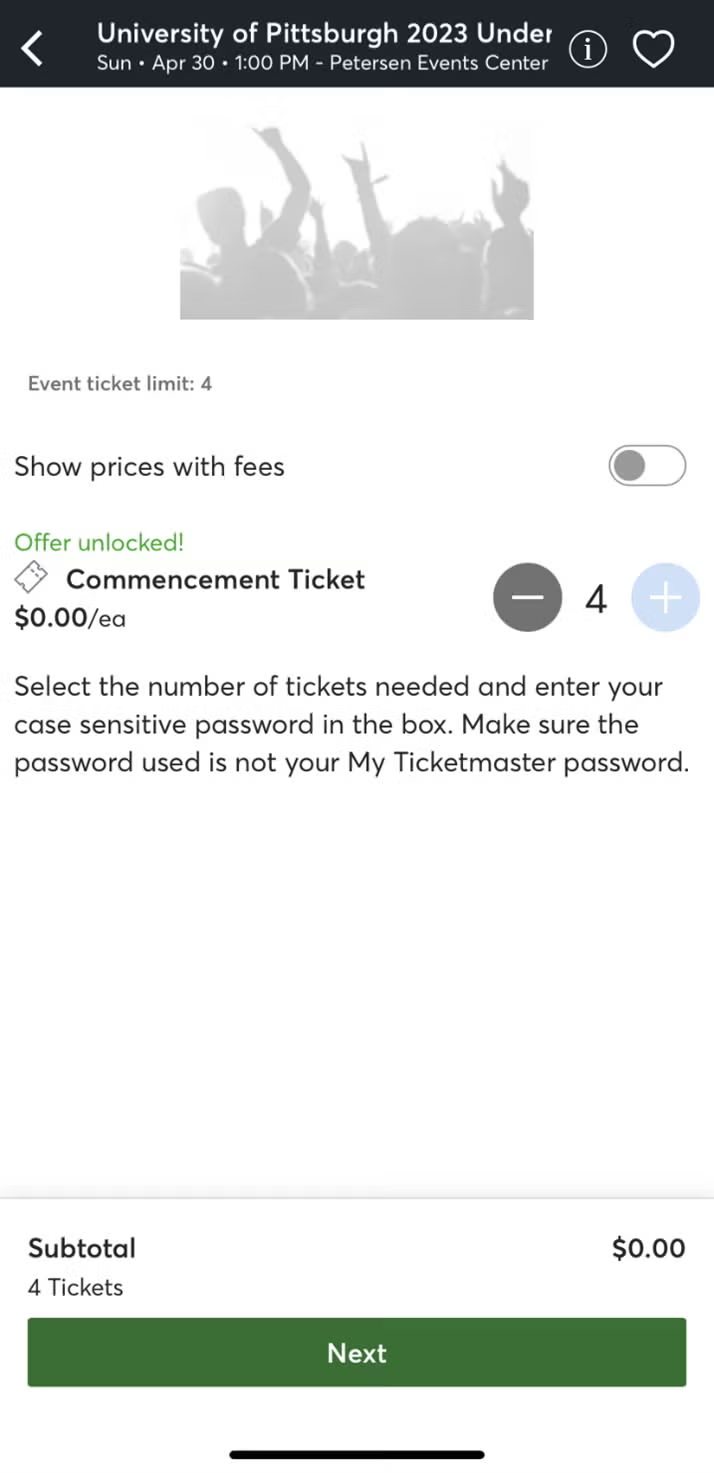
- Complete the form and accept the terms of use. Click "Place Order" to complete your order.
- Your page will refresh to show a Manage My Tickets button and order number.
Visit Ticket Transfer, Accept and Digital Wallet Help for further instructions.

